Better vehicle control is at your fingertips.
With the myChevrolet
Explore what’s possible
Discover six ways the vehicle mobile app brings added convenience.

Remote start from anywhere
Start your vehicle from anywhere. Plus, lock and unlock your doors and more.

Never forget your spot
See your vehicle’s location, and access walking directions to it on a map. You can also search for points of interest and send the directions directly to your vehicle’s built-in navigation system.

Check your Vehicle Status
Check your vehicle’s tire pressure, oil life, fuel level, EV charge status and more from your smartphone. Plus, easily schedule service with the tap of a button.
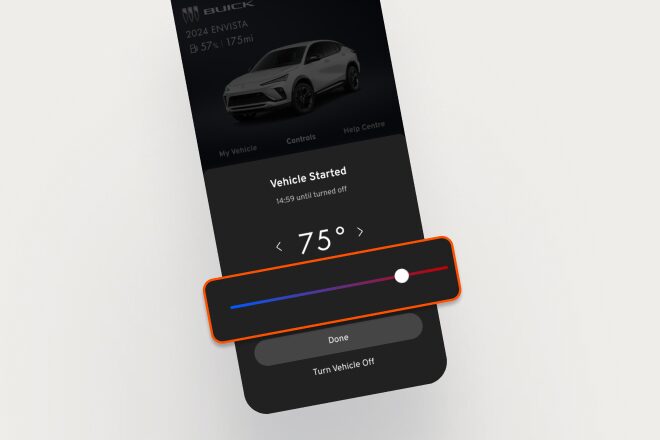
Ride comfortably
Personalize your vehicle settings
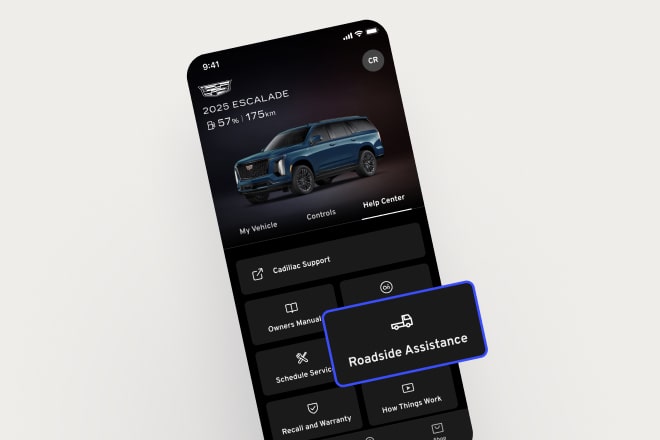
Request help whenever you need it
Have a flat? Need fuel? With access to Roadside Assistance

Charge on the go
Easily find, charge and pay for charging sessions.
Download your vehicle mobile app today
Click on your brand below.